Packaging is a protective material that is widely used in industry. Packaging design is a very important issue in graphic design.
Here I offer a simple tutorial, hoping to play a leading role. The software selected here is the simplified Chinese version of CorelDRAW 9.0. Assume that the object to be packaged is a 78x5063mm small industrial product.
1. Select the Rectangle tool and draw a rectangle from any blank space. Adjust the size to 8064mm. 2, select the rectangle, use the left mouse button to hold the right middle of the rectangle of the black block to the left drag, to a certain size and then left key and hold down the right button, that is copied out of another rectangle, adjust the newly created rectangle size The size is 64x52mm.
3, select two rectangles, press the "C", "L" key to align the two rectangles to the left of the center; selected after the establishment of the smaller rectangle, hold down the Ctrl key drag to the left, when the rectangle appears on the left Let go and turn the small rectangle to the left of the other bigger rectangle, and the two rectangles are also close together.
Figure 1:
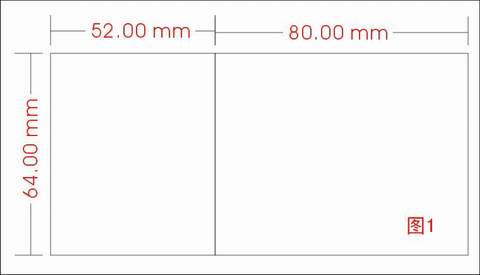
4, select a picture has been processed, right-drag the picture to the 8064mm above the rectangle, release the right-click will pop up a shortcut menu, select the "put in the frame precision cut" item, as shown in Figure 2:
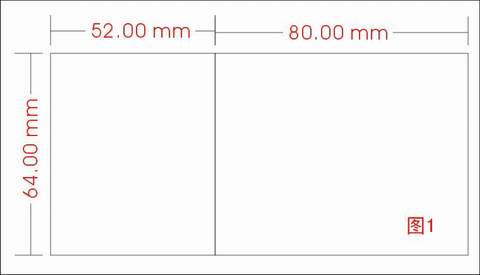
The picture is placed in the center of the rectangle (if the picture is larger than the rectangle, you can adjust the position of the pattern by right-clicking and selecting "Edit Content" and selecting "End Edit"); then on the left Enter the logo or other manufacturer information content in the dot box.
5. Select two rectangles. From the size bar of the property toolbar, you can see that the two rectangles are now 132x64mm; call the Distortion dialog in the Arrange menu and adjust the value in the “Location†level option to -132, then click "Apply to the remake object", you can re-copy the same two rectangles you just made on the left, and have filled in the pattern, as shown in figure 3:
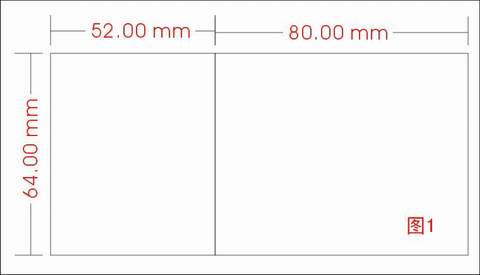
At this point, the main project of a small package is almost the same, the following is to do the flip.
(to be continued)