At present, almost all image processing work is performed in Photoshop software. Therefore, to obtain a satisfactory color correction effect, it is necessary to understand the characteristics and limitations of Photoshop color processing. General Photoshop version can be divided into 4.0 and 5.0. The biggest difference between the two versions is the compatibility in color management. Version 4.0 requires a plug-in plug-in for color management, and the results are barely strong. Version 5.0 has built-in color management capabilities to support ICC color profile specifications, and it is also more convenient when dealing with Internet-related graphics files. However, if your job is to fix color for magazine ads, then version 4.0 is absolutely competent. There are flaws, and there is no interference with color management, you can focus more on fine-tuning the color, to achieve a more perfect image control. If you still like to use version 5.0, pay attention to the differences between version 4.0 and 5.0 in dot gain. For the same number of dotgoins, version 5.0 must be multiplied by 0.65 to equal the actual dot gain of version 4.0 with the same value. Setting color separation parameters Regardless of whether your original is CMYK or RGB, setting color separation parameters in Photoshop is very important. You may ask: If the original is already a separated CMYK file, why do you still need to set the separation parameters in Photoshop? The reason is that some color cast problems cannot be completely resolved within the CMYK space, and other color spaces, such as RGB or LAB, must be used to obtain better results. Therefore, the image will have the opportunity to switch in different color spaces. If the color parameters are not set correctly, the image will be corrupted during the conversion process. Therefore, it is important to set the correct separation parameters.
The first thing to set is the total ink quantity parameter. Since the amount of ink that a paper can bear in a unit area has a certain limit, this value is generally no more than 350%. The specific value depends on the paper, ink, printing machine, and printing used. Depending on the pressure and the speed of printing, you can consult your printing factory, request specific values, or contact the Association for reference. As for the factory setting of Photoshop, it is 400%. This value will definitely cause the deep part of the level to be confused and never use it. Followed by the black version of the parameters, the black version is the soul of the four colors, the number of black version will affect the feeling of the entire picture. An over-heavy black plate will make the printed image cloudy. If there is no black plate at all (only CMY), the picture will be dull and lack depth. The general picture can choose GCR is the light (short tone black version) settings, this setting is equal to the use of the black version as the skeleton of the entire picture, so that the picture appears to be more level and does not feel cloudy. Of course, if your picture needs a dark atmosphere, you can choose a heavier black version. In addition, if the subject of the picture is a metal object, a heavy black plate will also make the metal object look more realistic.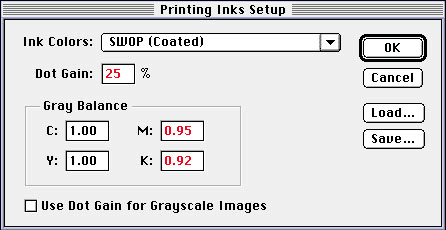
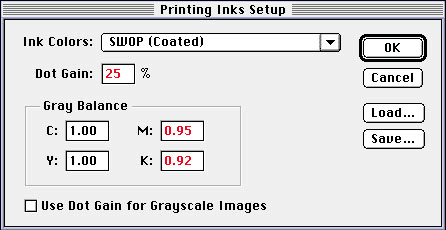 Ink Volume Setting The upper limit of ink volume in the black version will affect the dark level. This value is generally between 70% and 90%, depending on the paper used and the printing characteristics. For example, if your picture is for magazine advertisements, use the web printer to print, and the total ink volume is set to 300%. In this case, the dark level limit is about 80C70M70Y70K (that is, the upper limit of the black version is 70%). Will become black.
Ink Volume Setting The upper limit of ink volume in the black version will affect the dark level. This value is generally between 70% and 90%, depending on the paper used and the printing characteristics. For example, if your picture is for magazine advertisements, use the web printer to print, and the total ink volume is set to 300%. In this case, the dark level limit is about 80C70M70Y70K (that is, the upper limit of the black version is 70%). Will become black.
For most pictures for magazine advertisements, SWOPcoated is the paper setting. As for the ink type setting, choosing Toyo will be more suitable for Hong Kong, if the printing paper features you use do not match the SWOP, or the ink is not Toyo. Series, it is recommended that you do a little experiment to get the best value of the paper ink combination.
The dot gain value can generally be set to 25%, and GreyBalance is set to 1.0C, 0.95%, 1.0Y, and 0.92K (why are these values ​​temporarily ignored and will be discussed later). After completing these settings, you have a suitable Photoshop working environment. Now it's time to get ready.
The first thing to set is the total ink quantity parameter. Since the amount of ink that a paper can bear in a unit area has a certain limit, this value is generally no more than 350%. The specific value depends on the paper, ink, printing machine, and printing used. Depending on the pressure and the speed of printing, you can consult your printing factory, request specific values, or contact the Association for reference. As for the factory setting of Photoshop, it is 400%. This value will definitely cause the deep part of the level to be confused and never use it. Followed by the black version of the parameters, the black version is the soul of the four colors, the number of black version will affect the feeling of the entire picture. An over-heavy black plate will make the printed image cloudy. If there is no black plate at all (only CMY), the picture will be dull and lack depth. The general picture can choose GCR is the light (short tone black version) settings, this setting is equal to the use of the black version as the skeleton of the entire picture, so that the picture appears to be more level and does not feel cloudy. Of course, if your picture needs a dark atmosphere, you can choose a heavier black version. In addition, if the subject of the picture is a metal object, a heavy black plate will also make the metal object look more realistic.
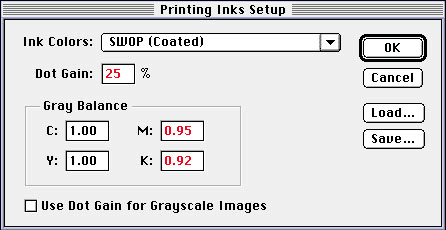
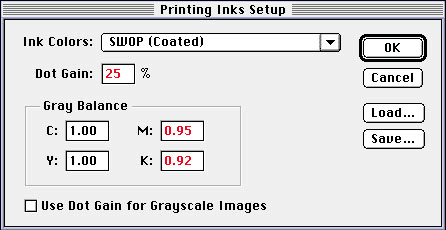 Ink Volume Setting The upper limit of ink volume in the black version will affect the dark level. This value is generally between 70% and 90%, depending on the paper used and the printing characteristics. For example, if your picture is for magazine advertisements, use the web printer to print, and the total ink volume is set to 300%. In this case, the dark level limit is about 80C70M70Y70K (that is, the upper limit of the black version is 70%). Will become black.
Ink Volume Setting The upper limit of ink volume in the black version will affect the dark level. This value is generally between 70% and 90%, depending on the paper used and the printing characteristics. For example, if your picture is for magazine advertisements, use the web printer to print, and the total ink volume is set to 300%. In this case, the dark level limit is about 80C70M70Y70K (that is, the upper limit of the black version is 70%). Will become black. For most pictures for magazine advertisements, SWOPcoated is the paper setting. As for the ink type setting, choosing Toyo will be more suitable for Hong Kong, if the printing paper features you use do not match the SWOP, or the ink is not Toyo. Series, it is recommended that you do a little experiment to get the best value of the paper ink combination.
The dot gain value can generally be set to 25%, and GreyBalance is set to 1.0C, 0.95%, 1.0Y, and 0.92K (why are these values ​​temporarily ignored and will be discussed later). After completing these settings, you have a suitable Photoshop working environment. Now it's time to get ready.
Square Bottom Bag, Bulk Big Bag, Plastic Ton Bag
Kraft Paper Valve Bag Co., Ltd. , http://www.paperfood-packaging.com